Contracts – overview
Understand how contracts, rules, and conditions work to implement variable royalty terms in Royalties HQ.
Publishing agreements often include variable royalty terms based on factors like units sold, discount rate per sales line, and country of sale. Royalties HQ supports this with contracts, rules, and conditions. This guide explains how it all works.
Key Concepts
Before you start using contracts in Royalties HQ, it’s important to understand two key concepts: the structure of a contract and how contracts are used in royalty calculations.
Contract Structure
At its core, Royalties HQ uses a three-level hierarchy to manage royalty payments:
1. Contract — Links a rights holder to a product (ISBN) and contains the rules that determine royalty payments.
2. Rule — Sets of instructions within a contract that determine how royalties are calculated. Rules are processed in priority order, with the first matching rule being applied.
3a. Condition — Specific criteria (like sales location or discount rate) that must be met for a rule to apply. All conditions in one rule must be met for the rule to match (technical note: the conditions use AND logic).
3b. Action — The result when a rule’s conditions are met (e.g., the rights holder receives 10% of net receipts).
The contract-rule-condition-action structure allows you to replicate even the most complex royalty agreements with precision, ensuring accurate payments while saving time on manual calculations.
Example Contract structure
The diagram below illustrates an example contract, represented by the yellow box. Each blue box is a rule which contains its own conditions and action.
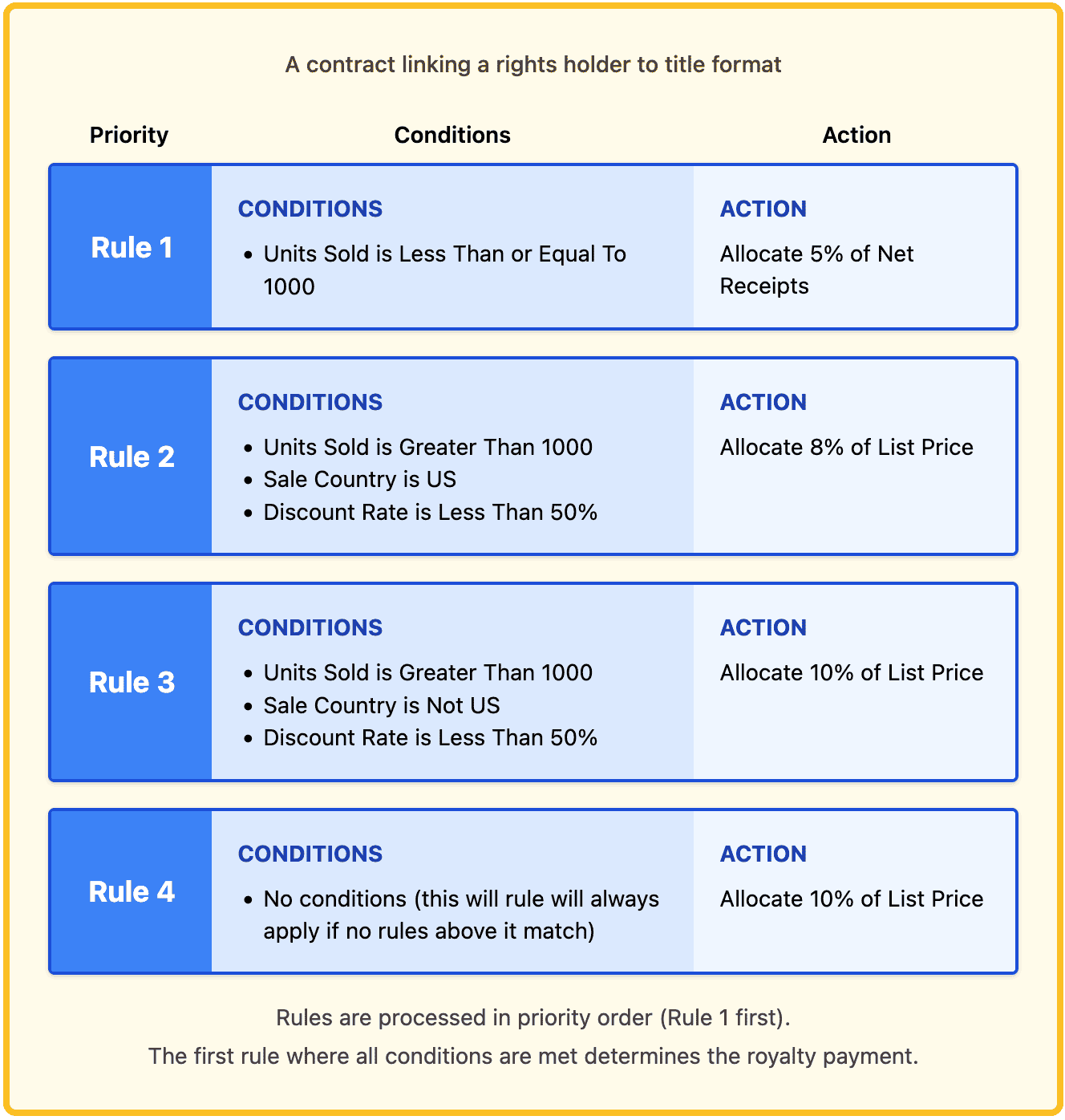
During royalty allocation, Royalties HQ checks the relevant contract and looks for the first matching rule, starting with rule 1. Only the first matching rule is used when allocating royalties from the sales line to the rights holder in the contract. This is described in more detail in the next section.
How Contracts are used in Royalty Runs
To understand contracts in Royalties HQ, it helps to first understand how contracts are used during royalty calculations:
- During a royalty run, each sales line is processed individually
- For each sales line, the system identifies all the contracts associated with that sales line’s product (ISBN)
- For each contract (representing a rights holder), the system checks its rules in priority order
- The first rule where all conditions are met determines the royalty for that rights holder
- After all rights holders have been processed,the sales line’s remaining net royalty amount is allocated to the publisher
Royalties HQ offers flexibility in how you set up and manage contracts:
Shared Contract Templates
If you use standard terms for multiple rights holders, you can create contract templates that can be reused. This allows you to:
- Maintain consistency across similar agreements
- Save time when setting up new products
- Make universal changes across multiple rights holders when contract terms change
Important: Changes to shared contracts affect all rights holders and products linked to that contract. This is clearly marked in the Royalties HQ interface, along with the option to clone the contract to a new, unique version for editing (see screenshot below).

Custom Contracts
For unique agreements, you can create custom contracts that apply to specific rights holder and product combinations.
You can also clone an existing contract to create a custom version (this can save time when differences are minor). To do this, first add the rights holder and product to an existing contract, then use the ‘Clone and edit’ button to create a copy that you can customize (see screenshot above).
Publisher Royalties
Your publishing company exists in Royalties HQ as a “publisher rights holder.” The publisher receives royalties in two ways:
- As “leftover” royalties after all other rights holders have been allocated their share
- Through explicit contracts assigned to the publisher rights holder
For products where the publisher is owed 100% of royalties, you can either:
- Do nothing (add no contracts for other rights holders)
- Create a contract for the publisher with a rule that has no conditions
In both cases, all net royalties will be allocated to the publisher.
Next, let’s look at contracts and rules in more detail, and how to use them.